- Product label: Sold out
Smart TV Streaming stick
Innovative Technology
User-Friendly Design
Reliable Performance
Couldn't load pickup availability
Description
SPECIFICATIONS
Antenna Type: Internal
Brand Name: LVMAO
Certification: CE,FCC,RoHS
Choice: yes
Connectors: HDMI-Compatible
Decode Ability: 1080P (Full-HD)
Function: Multiple-Input Single-Output
Hard Disk Capacity: < 100GB
Hign-concerned Chemical: None
Item Type: TV stick
Model Number: Q8 ultra
Operation System: Android
Origin: Mainland China
Picture Format: JPEG
Remote Control: Included
Resolution: 4K
Transmission distance: <50m
Type: High Definition
Wi-Fi Frequency: 5GHz
Wi-Fi Range: 50m
battery: no
loudspeaker: no
Smart TV stick Android14 Allwinner H313 Mortal Q8 ultra Chromecast Voice remote WiFi6 4K60fps WiFi6 Blueooth 2G8GB16GB Streaming

Stunning 4K streaming made simple: exploring popular apps—plus tons of free movies, shows, and live TV—is as easy as it is fun.
Breathtaking picture quality: Stunningly sharp 4K picture brings out rich detail in your entertainment with four times the resolution of HD. Watch as colors pop off your screen and enjoy lifelike clarity with ultra Vision and HDR10+
Seamless streaming for any room: With Streaming Stick 4K, watch your favorite entertainment on any TV in the house, even in rooms farther from your router thanks to the long-range Wi-Fi receiver
Compact without compromises: Our sleek design won’t block neighboring HDMI ports, so you can switch from streaming to gaming with ease. Plus, it’s designed to stay hidden behind your TV, keeping wires neatly out of sight
Use your voice to quickly search, play entertainment, and more
Take your favorite TV with you: With this player’s portable design, you can take your TV to-go when traveling—without logging in on someone else’s device
All the top apps: Never ask “Where’s that streaming?” again. Now all of the top apps are in one place, so you can always stream your favorite shows, movies, and more

Give your TV a streaming upgrade
Enjoy your favorite shows and movies with hassle-free 4K Vision streaming.

Paired with Android 14 system
All of the top apps are in one place
so you can always stream your favorite shows, movies, and more.

Paired with the latest WIFI6 technology
Seamless streaming for any room
watch your favorite entertainment on any TV in the house,
even in rooms farther from your router thanks to the long-range Wi-Fi receiver

4K HDR picture quality
Stunningly sharp 4K picture brings out rich detail in your entertainment with four times the resolution of HD.
Watch as colors pop off your screen

Voice search & control
Quickly search, play entertainment, and control your streaming device with the voice remote

CHROMECAST BUILT-IN
Stream your favorite entertainment and apps from your phone,
tablet or laptop right to the big screen

Ultra high frequency CPU
powered by Allwinner H313 Quad-core ARM Cortex A53
Support [2GB RAM + 8GB ROM] [2GB RAM + 16GB ROM] ,which makes sure android box running more stable and faster to load movies,pictures and play games without buffer.

Specifications
CARD, Network cable, HDMI cable, infrared, Power interface USB and other interfaces
Bring you smart and colorful enjoyment.

INTERFACE INTRODUCTION
AV OUT, HD OUT, power cord,USB and other interfaces bring you smart and colorful enjoyment.

What's in the box
1* Q8 ltra TV stick
1*Voice Remote control
1* HD Cable
1* USB power cord
1*IR cable
1*User Manual

Installation Instructions

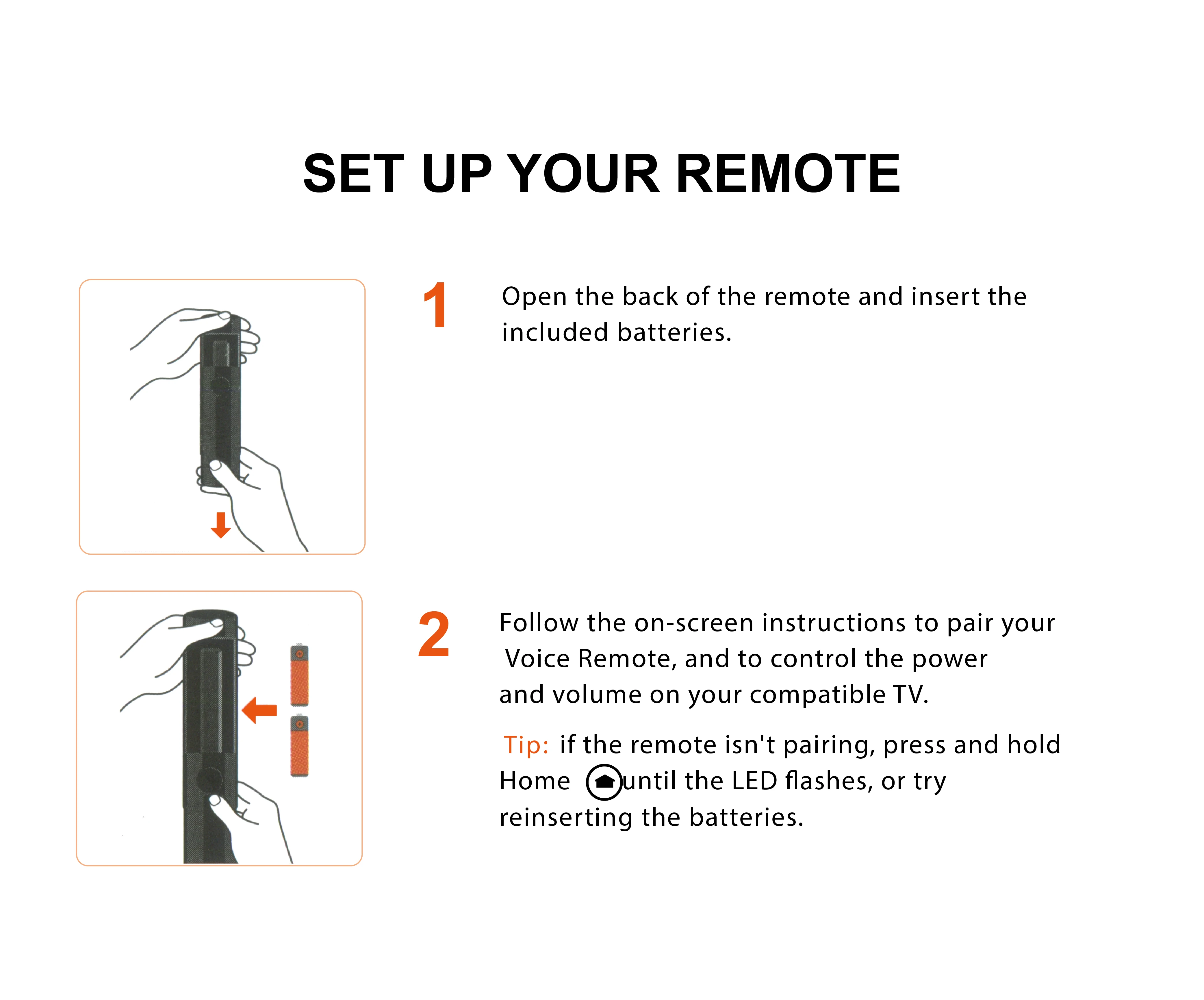

How to use netflix?
Step 1, please confirm that the machine network is connected;
Step 2, find the black icon Netflix, click enter, click the mouse mode button on the remote control, switch the remote control to mouse mode, click continue to the next step, a pop-up window will appear for entering account password interface;
Step 3, click the mouse button again to switch the remote control mode back to remote control mode, enter the account password, log in successfully,
Step 4, click the mouse mode button on the remote control again ,switch the remote control mode to mouse mode again, and click on the desired source to watch it normally.
If you are experiencing slow WiFi speed
please check whether your router is WiFi 6 and if it is compatible with WiFi 5. Our box supports WiFi 5, and some WiFi 6 routers only operate in the ax mode on the 5GHz frequency, without supporting the compatible WiFi 5 AC mode. This may result in slower speeds.
Remote can't navigate on some Apps
It is a common issue for most of android tv box that hard to navigate on some Apps with the remote, as these Apps are mainly provided for tablets and phones that have touch screen settings or mouse. You can connect a mouse or a wireless keyboard to control it.Or click the mouse button on the remote control to switch the remote control mode to the mouse mode
If your TV sticK needs to be restarted after a period of using
it may be that some apps you installed are not compatible or some data is damaged. It is recommended that you “factory data recovery” in the settings.
Have a question?
Notified by email when this product becomes available
-
Wide Selection
-
Competitive Prices
-
Expert Support
-
Fast Shipping
-
Easy Returns












































